The "Command Line Repair" button is a powerful new addition to your game server management interface. This script has been designed to help you troubleshoot problems with your DayZ server's -mods= settings. Using this script, you can easily perform a series of automatic fixes, making the troubleshooting process much easier.
The script is able to perform several important tasks to optimize the -mods= settings of your DayZ server:
-
Detection of duplicate mods: The script analyses your mod list and identifies duplicates. Duplicates can cause conflicts and errors when loading mods. By removing duplicates, you avoid these potential problems.
-
Removing unnecessary semicolons: Semicolons can sometimes be added accidentally or remain after a mod has been deleted. These unnecessary semicolons can cause errors in the -mods= parameters. The script automatically removes them, ensuring correct syntax.
-
Removing non-existent mods: If you have deleted mods without removing them from your -mods= settings list, this can cause errors when loading the server. The "Command Line Repair" button detects these non-existent mods and removes them transparently, thus avoiding potential problems.
-
Fixed mod launch order: Some mods require a specific order when loading to work properly. The script now automatically rearranges the launch order of mods such as @CF, @Dabs Framework, @BuilderItems, @VPPAdminTools, etc., ensuring they work properly.
When you encounter difficulties when starting your DayZ server, the "Command Line Repair" button can be your best ally. Here is how to use it:
- Log in to the administration interface of your game server.
- Find and click on the "Command Line Repair" button in the main menu.
- Wait for the script to analyse your -mods= settings and make the necessary corrections.
- Once the process is complete, restart your server to apply the changes.
With the "Command Line Repair" script, you can solve most of the problems related to the -mods= settings of your DayZ server without having to contact technical support. This saves you time and allows you to continue enjoying your gaming experience without interruptions.
We hope that this feature will be useful to you and make it easier to manage your DayZ game server.