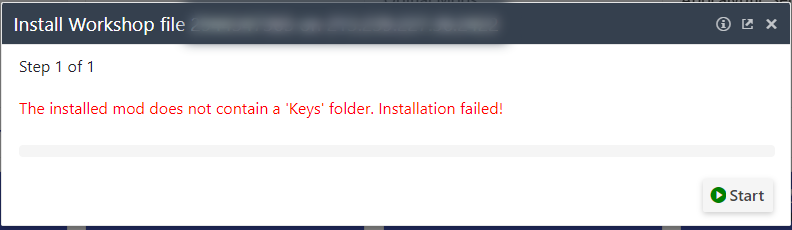
When installing a mod from the Steam Workshop, you may have encountered an error stating that "The installed mod does not contain a 'Keys' folder. Installation failed!". We would like to inform you that this error is due to the presence of an additional check during the installation which was introduced to avoid problems when connecting to your game server.
Indeed, all mods require a key ("key") to operate on a game server. This key ensures the legitimacy of the mod and avoids the risks associated with the installation of malicious or corrupt mods. Thus, if an installed mod does not contain a "Keys" folder, the in-game connection cannot be made and an error will be displayed.
However, we are aware that some customers may be advanced or advanced users and wish to install mods that do not require a key. If this is your case, you can disable this check by accessing the "Configuration Files" section of your management interface. In this section, click on "Config Editor" on the lyd_config.cfg line and uncheck the box provided for this purpose in the "Installing Workshop mods" category.
We remind you that disabling this verification may affect the proper functioning of your game server. We therefore recommend that you do so only if you are sure of the legitimacy of the mod you wish to install.
Hopefully this information will be helpful to you in resolving issues encountered when installing mods from the Steam Workshop.